Other Features
PageBlaze includes some other features that distinguish it from similar products.
Export/Import Data
You can export all your data from PageBlaze at any time without cost.
Use the "Export Data" button in the Settings screen:
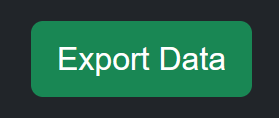
PageBlaze will email you a secure, time-limited download link.
You can also import books from a CSV using "Upload Books":
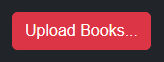
PageBlaze will upload in the background, and email you a summary of results.
For more information on Export/Upload see Export & Upload.
Dark Mode
PageBlaze includes a dark mode, ideal for use when reading at night.
Use the buttons at the top of every screen:

(Setting remembered for current device only.)
Edit Books
Edit any book, even ones you've added from sources.
Use the "ellipsis" button (...) in any book list:
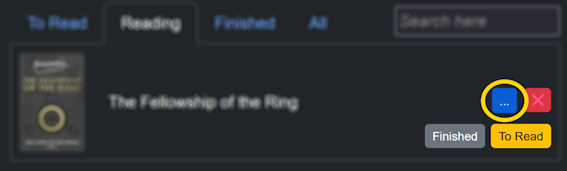
Mobile Device Responsiveness
Many apps have a layout especially for mobile devices. PageBlaze just does it better than most.
Wide screen:
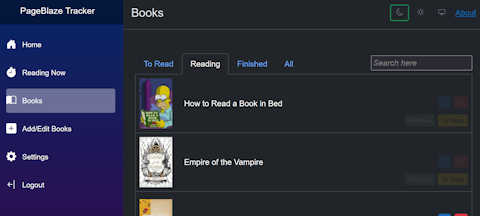
Narrow screen:
(menu at the top)
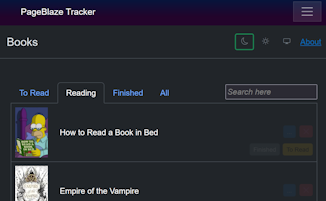
Tiny screen:
(Note the shorter tab names.)

Global Distribution
PageBlaze has servers in the US, Europe and Australia.
The PageBlaze URL directs you to the nearest* server for your current location.
* nearest in terms of network latency